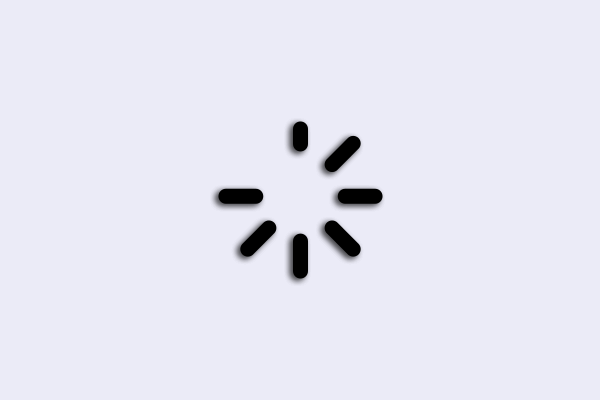
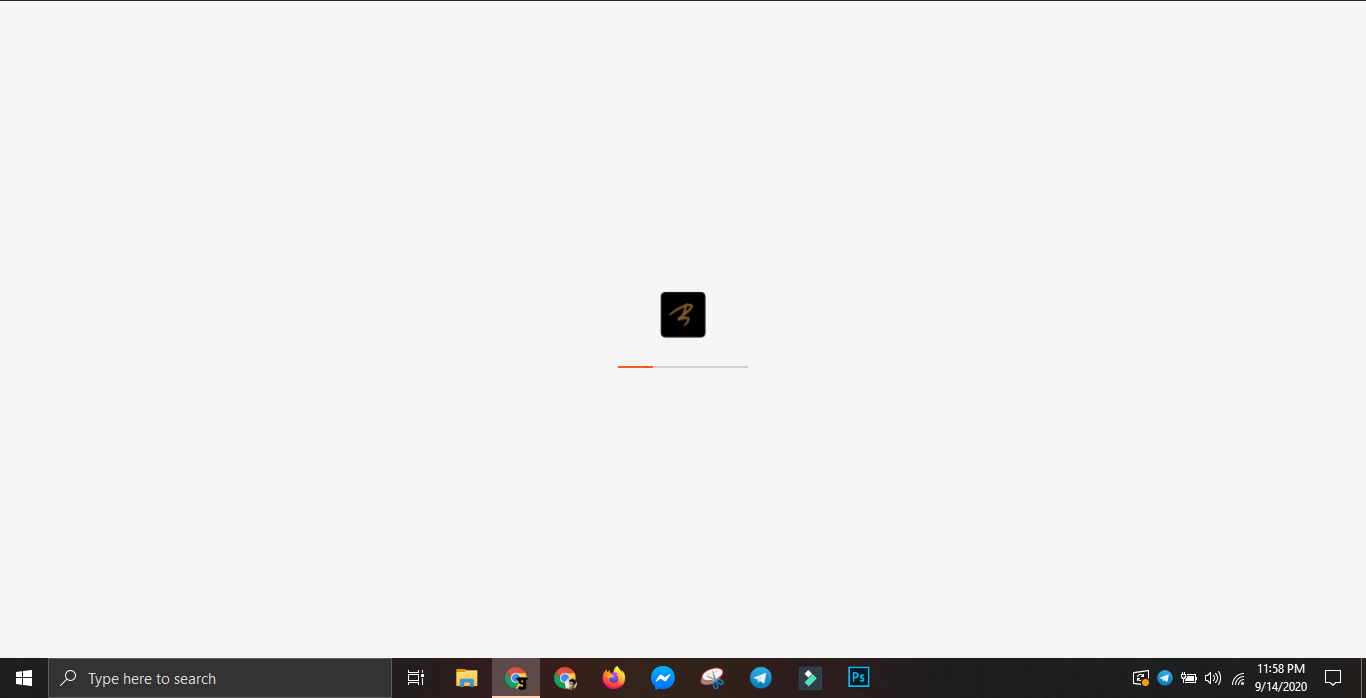
Now we use HTML and css to create this preloader then we add javascript to hide this preloader when page full load. First I am creating a class division for the HTML code and the class a named loading-screen then one more it's loading-animation now after creating two HTML class division it looks like the below code.
<div class='loading-screen'><div class='loading-animation'><img alt='Sayem Tutorial logo' class='logo' src='your logo url here' style='height:48px;width:48px'/></div>
Now after that, I am also want to add a progress bar under the logo so I am also adding another HTML class division now the final look of the HTML code like the below code.
<div class='loading-screen'><div class='loading-animation'><img alt='Sayem Tutorial logo' class='logo' src='https://blogger.googleusercontent.com/img/b/R29vZ2xl/AVvXsEgtP0Lc7W97ROJnTsO_ZbEr7FcimK8wTLJDgYvt5NbN6xzvpJqYBZQWx81tE9IRhXM4cSo7r6fO6kxv_R2L5sobS16Ee0rCyafZtsYb90y5G-yqXmHwfWPig4fnFwu3C1h3HkjP0TTqQSBQ/s400/Sayem+Tutorial.png' style='height:48px;width:48px'/><div class='loading-bar'/></div></div>Now on the img src, I am giving my logo URL our HTML work done now we are move to the css code. Before showing you the css code I am telling you I give all the HTML division class by myself self you can also give according to your mind. First center and size my loading-animation class this class are used for the logo style. Now I am used the below css to customized my logo.
.loading-screen{position:fixed;top:0;left:0;width:100%;height:100vh;background-color:#f5f5f5;display:flex;align-items:center;justify-content:center;text-align:center;z-index:999999}.loading-screen .logo{border-radius:6px}.loading-screen .loading-bar{width:130px;height:2px;background:#cfcfcf;margin-top:22px;position:relative;overflow:hidden}.loading-screen .loading-bar::before{content:'';width:68px;height:2px;background:var(--background);position:absolute;left:-34px;animation:bluebar 1.5s infinite ease}@keyframes bluebar{50%{left:96px}}
button,input,select,textarea{font-family:var(--body-font);-webkit-appearance:none;-moz-appearance:none;appearance:none;outline:none;box-sizing:border-box;border-radius:0}
Now I am also added the progressbar css. After all, done now we need the javascript code for make this preloader hidden when page full load. Now you can create the javascript by loading-screen class so you can start from the below code.
$(document).ready(function(){
setTimeout(function(){
$(".loading-screen")
Now if you want the full javascript code simply give your gmail on the comment section also you can cheak out my other tutorials also. Thanks for with us. 
 Posted by
Posted by 
not working bro
ReplyDeleteYour SEOPro theme is giving issue here, i can't edit the theme HTML. I want to add my google verification code in it, the code is correct but i can't save theme
ReplyDelete